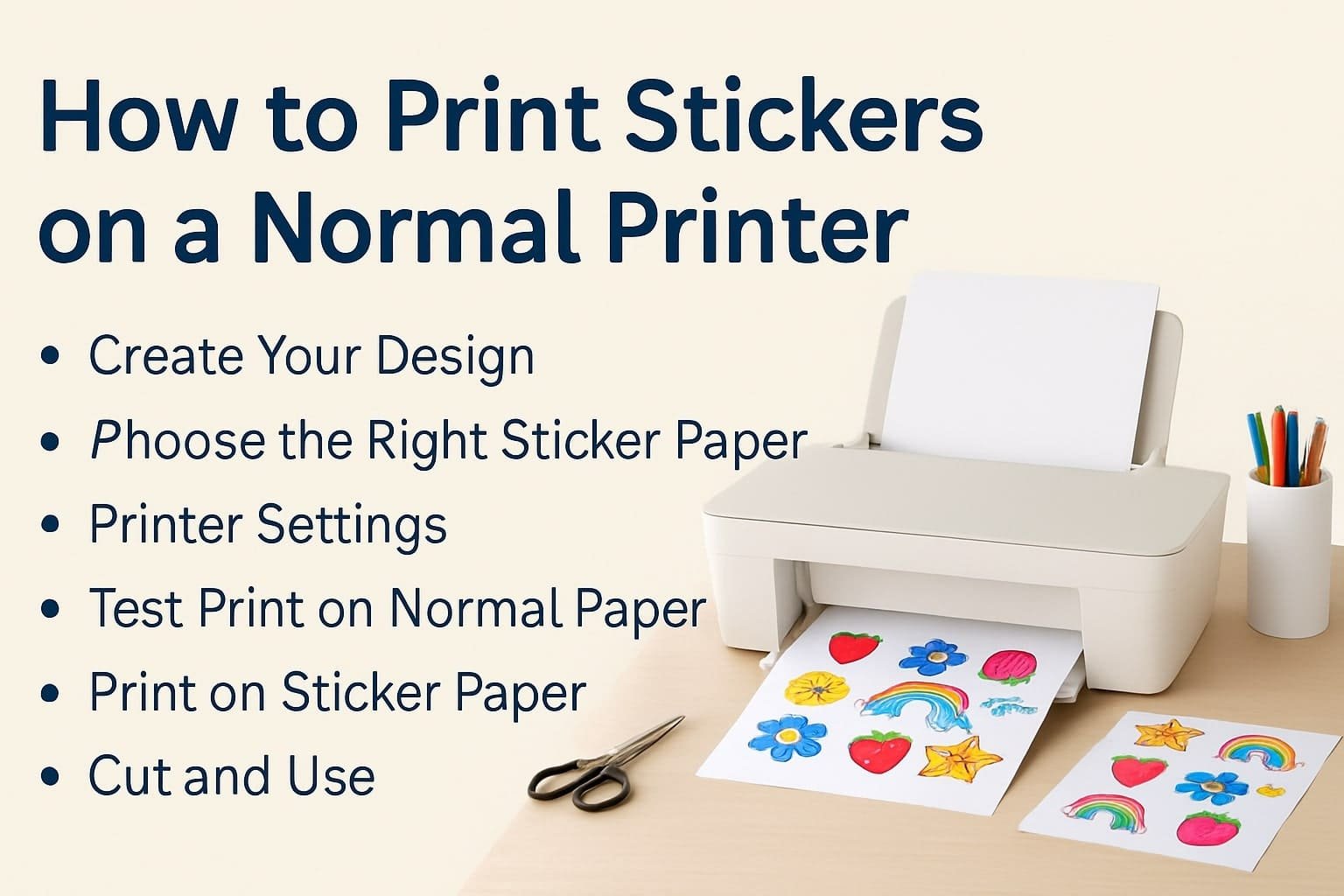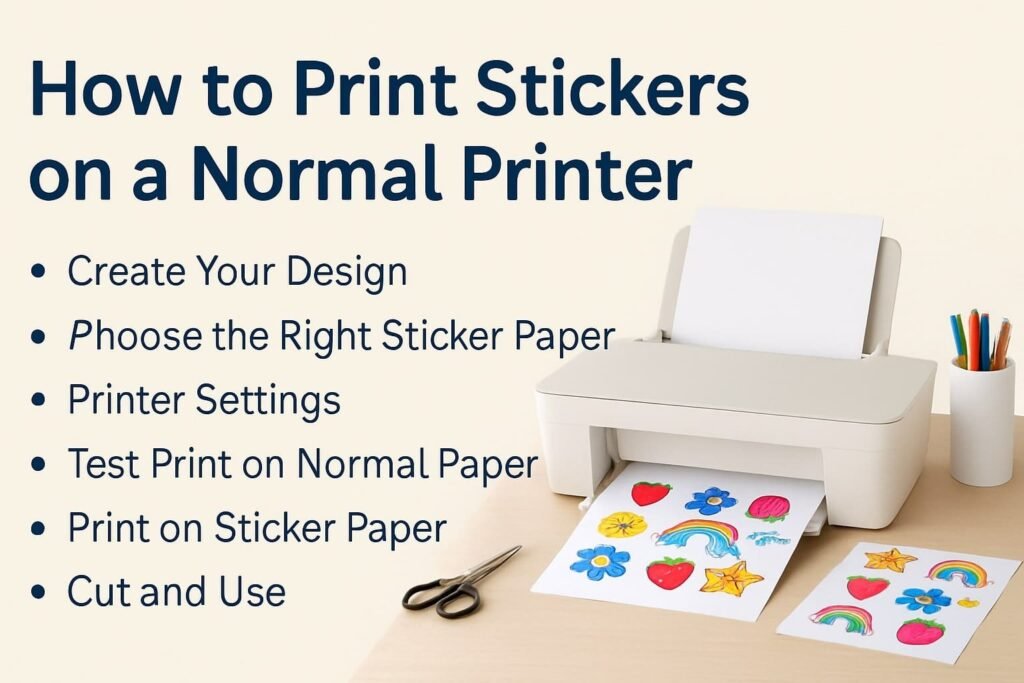Table of Contents
TogglePrinting custom stickers at home is easier than most people think. If you have a regular printer and the right sticker paper, you’re already set to begin. Whether you’re making labels for your business, organizing your items, or designing for fun, this guide will help you do it step by step.
Can You Print Stickers on a Normal Printer?
Yes — you can print stickers on a normal inkjet or laser printer. It’s a common question, and the answer is simple: with the right paper, your home printer can handle the job just fine.
Many people also ask:
-
Can you print stickers with a regular printer?
-
Can you print stickers on a regular printer?
Again, yes. The process is straightforward, and no special equipment is needed.
What You’ll Need
Here’s what you need to start printing stickers at home:
-
A regular inkjet or laser printer
-
Printable waterproof sticker paper (or other sticker sheets)
-
Design software like Canva, Photoshop, or MS Word
-
Scissors, or a Cricut Air if you want neat cuts
If you’re using a laser printer, make sure to use laser printable plastic or heat-safe sticker sheets. For inkjet printers, glossy or matte paper will work well.
Steps to Print Stickers at Home
1. Create Your Design
Open your design software and create your sticker. Make sure your file is clear and high-resolution.
2. Choose the Right Paper
Pick sticker paper that matches your printer type. For longer-lasting stickers, use waterproof sticker sheets or printable waterproof sticker paper.
3. Printer Settings
Set your printer to:
-
Best quality
-
Proper paper type (Photo, Glossy, or Labels)
-
Correct paper size (usually A4 or US Letter)
4. Test Print First
Print your design on regular paper to check layout, size, and colors before using your sticker sheet.
5. Print Your Stickers
Load the sticker paper properly into the tray (printable side facing the right way), and print.
6. Cut Your Stickers
Once printed and dry, cut your stickers using scissors or a Cricut Air for precision.
Don’t Have a Printer?
If you’re wondering how to make stickers at home without a printer, you can still create designs yourself and get them printed at a local print shop. Just bring your design and ask them to use proper sticker paper.
What Printer Can Print Stickers?
If you’re looking for a printer that can print stickers, choose one that supports:
-
High-quality color printing
-
Glossy or photo paper settings
-
Borderless printing options
Many standard inkjet and laser printers meet these needs. You don’t need anything too expensive.
Why Print Stickers at Home?
Home printing is useful for:
-
Small batch product labels
-
Custom tags and packaging
-
Personal use or crafts
You save time and money, and you control the design exactly how you want it.
Want Bulk or Professional Stickers?
If you’re looking for large quantities or premium finishes, Sharp Custom Boxes offers professional custom sticker printing. We provide:
-
Durable waterproof sticker sheets
-
Custom shapes and sizes
-
Fast shipping across the USA
-
Affordable bulk pricing
Conclusion
Yes, you can print stickers on a normal printer — and you don’t need to be an expert to get started. With the right materials and printer settings, anyone can make high-quality stickers at home.
For bigger projects or custom printed stickers, Sharp Custom Boxes is always ready to help.